Get Multiplayer Roguelike Template: https://fab.com/s/c2eb484ce973


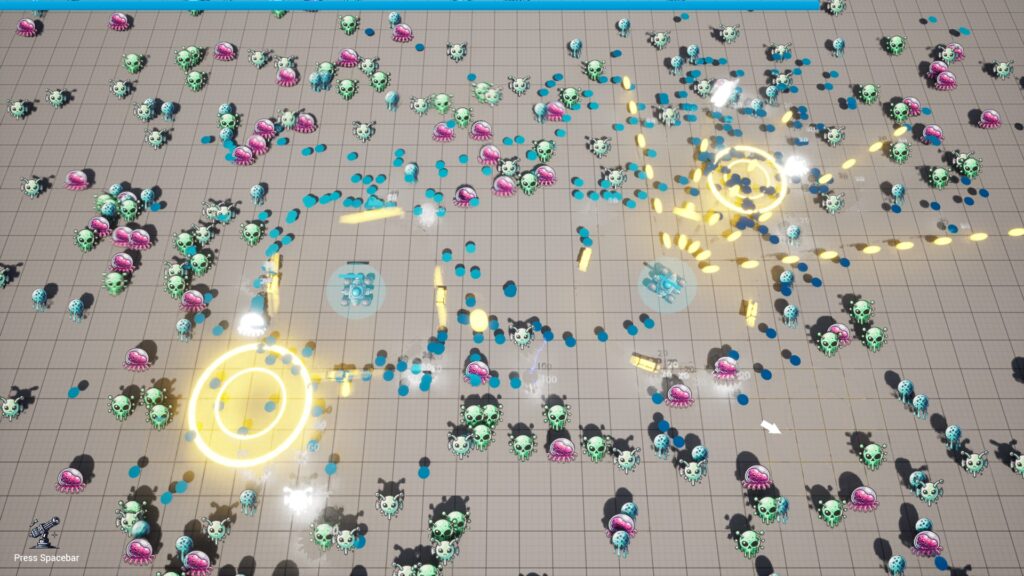


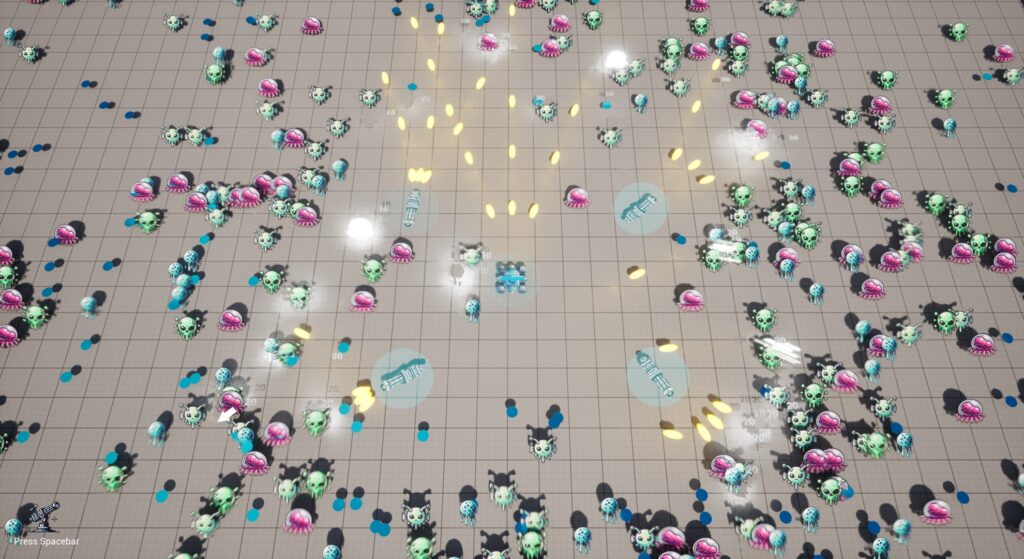
Documentation
Discord server : https://discord.gg/Q3qaudVPnR
What is Multiplayer Survivor Template
It’s a local Multiplayer Survivor builder system that will help you to easily create your own survivor.
Features
- 100% optimized and documented Blueprints
- Display hundreds of enemy units on screen
- Intelligent multiplayer camera that prevents players from going off-screen
- 5 weapon examples with 7 evolutions
- Smart enemy positioning (they don’t overlap)
- Control enemy waves with a single click
- Easily integrate your own enemy visuals using a simple .png image
- Utilize automated defense turrets
In game controls
- Use keyboard arrows to move
- spacebar to place an automated defense turrets (or A button = bottom button on gamepad)
- Gamepad start button to spawn Player 2
- Cheat codes :
- F: change artistic direction at runtime (wait for new ennemies to spawn)
- G: boost the gun for player one
- Top Gamepad Button (Y for xbox controller) : to boost the satelitte
Have fun 🙂
Tutorial
HUD Management tutorial (level up system)
Enemy Management
- Manage the wave intensity over time in BP_EnemySpawner: double-click on the timeline and adjust the graph representing the maximum number of enemies over time.
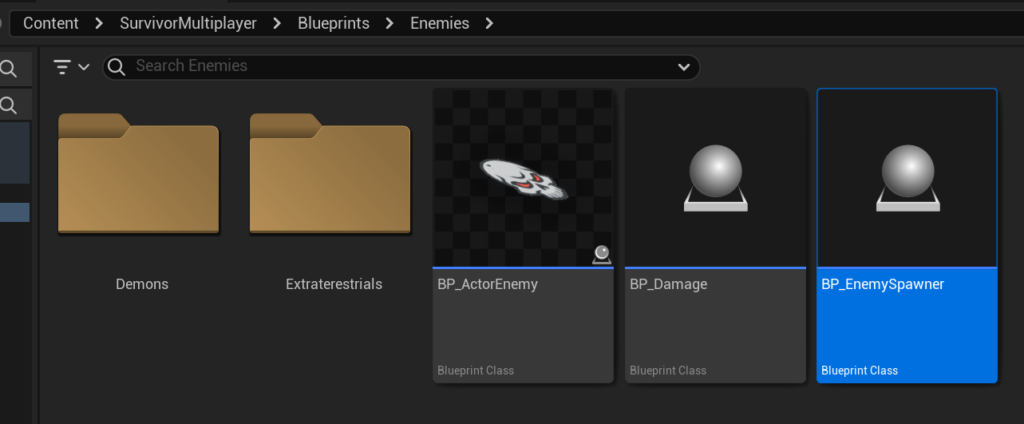
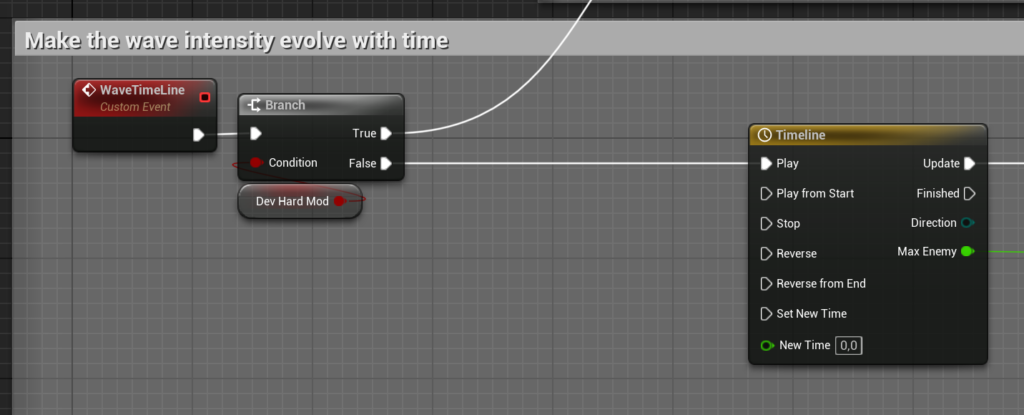
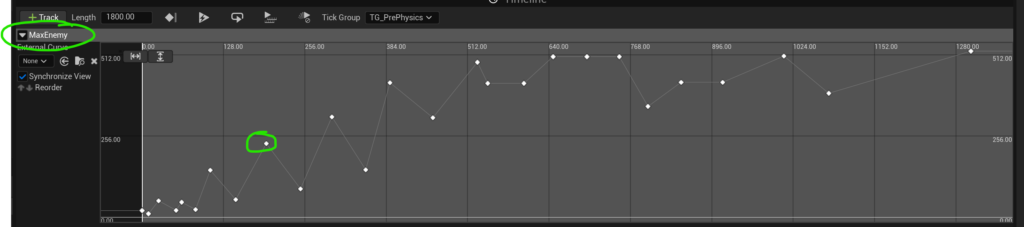
- Create New Enemies
Step 1: Create a child from BP_ActorEnemy and set variables as you need
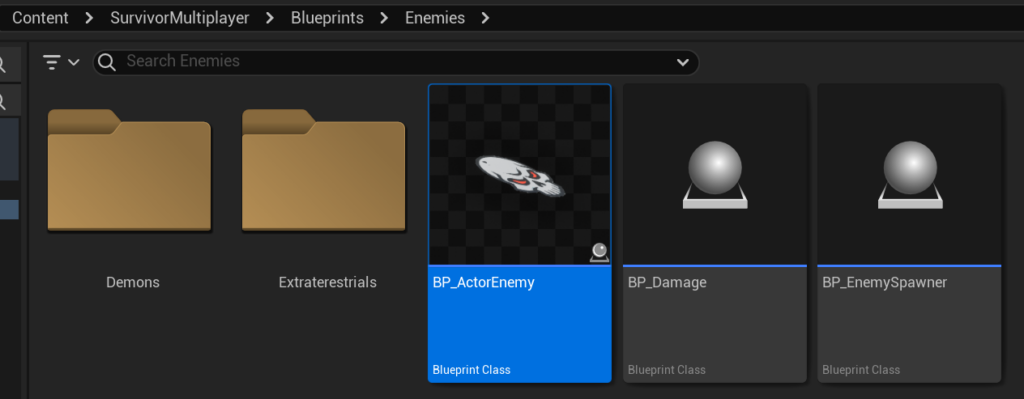
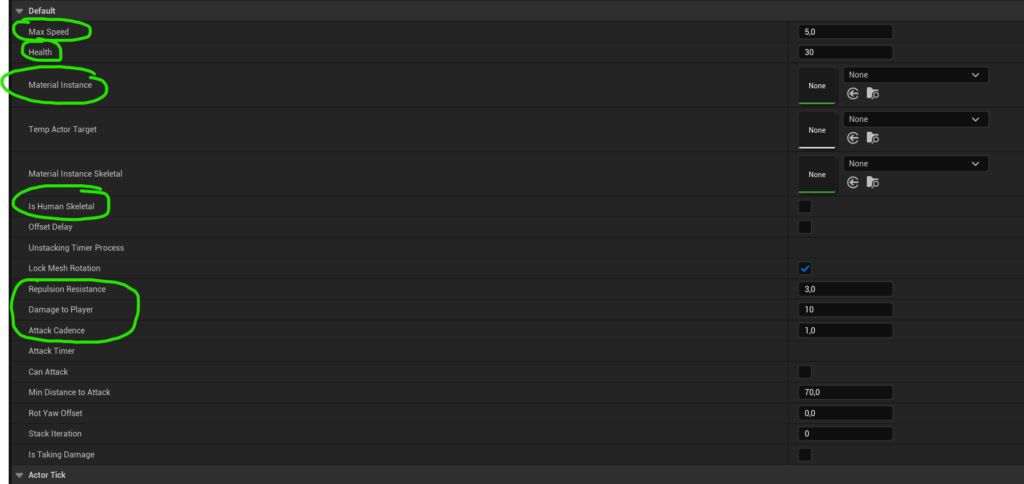
- Create your own Enemy visual
Step 1: importe a 500 x 500 png image with transparency
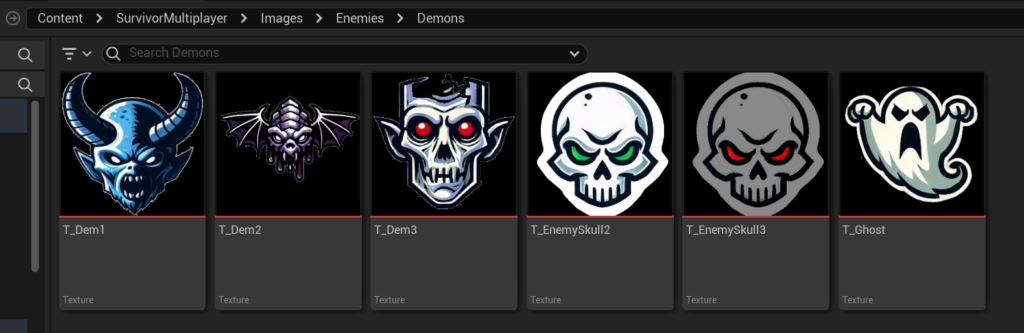
Step 2: Create an instance of this material « M_Enemy »
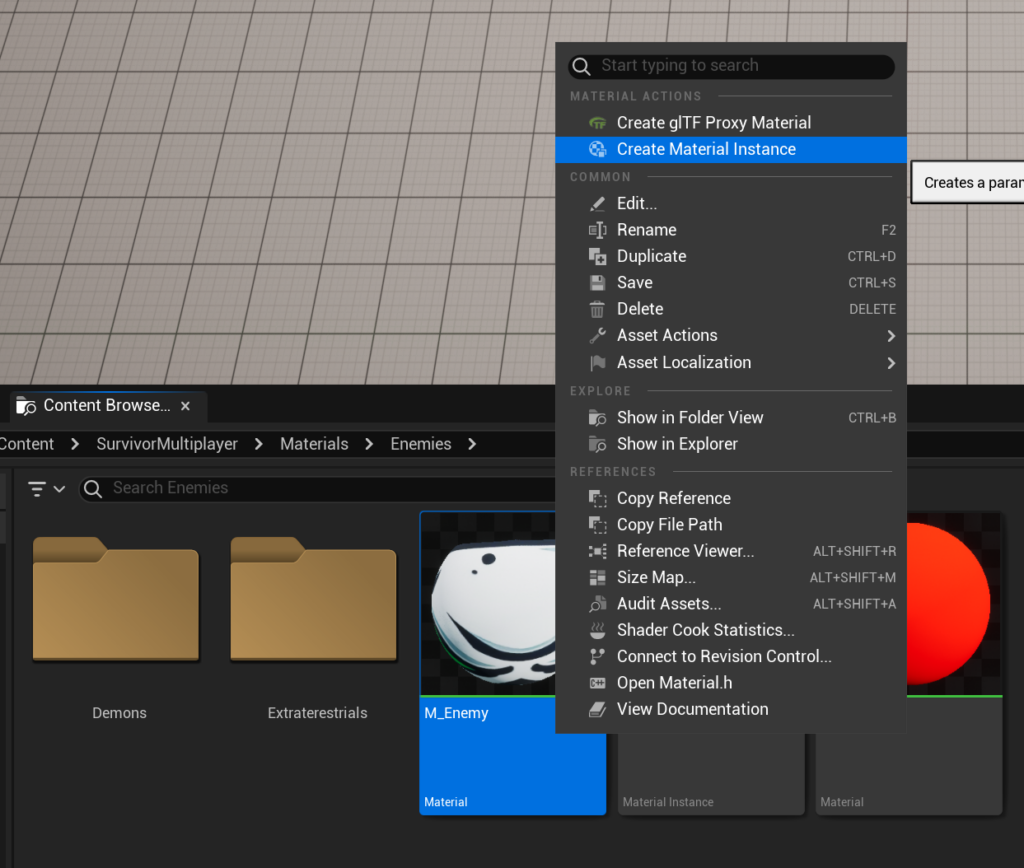
Step 3: open you material instance and select your image in « Global Texture Parameter Value »
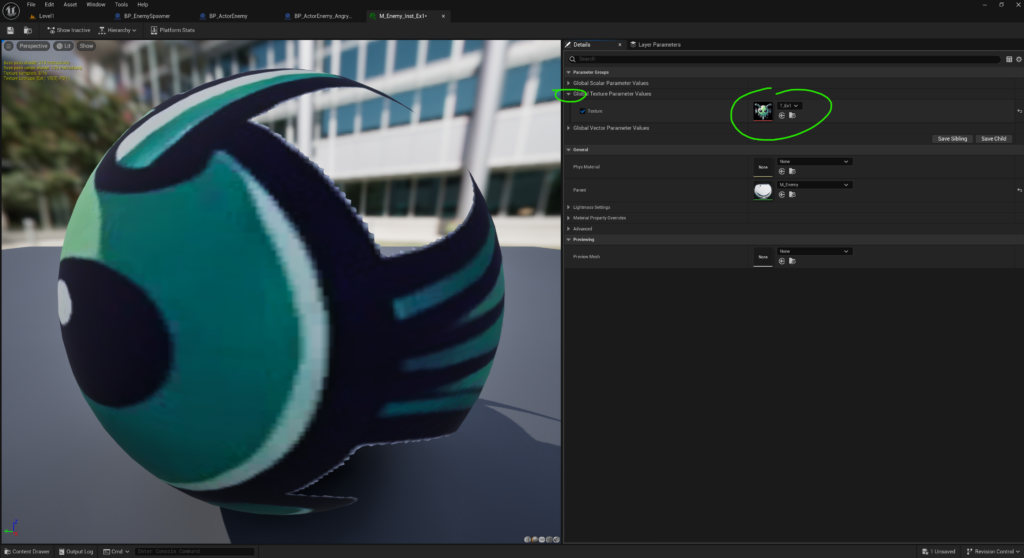
- Use skeletal mesh on for enemies
If you want to use the skeletal mesh: check the « isHumanSkeletal » box. Keep in mind skeletal meshs with animations will be perf intensive compared to static png.
Weapons Management
- Create a new weapon
Step1: Create a child class of « BP_Weapon »
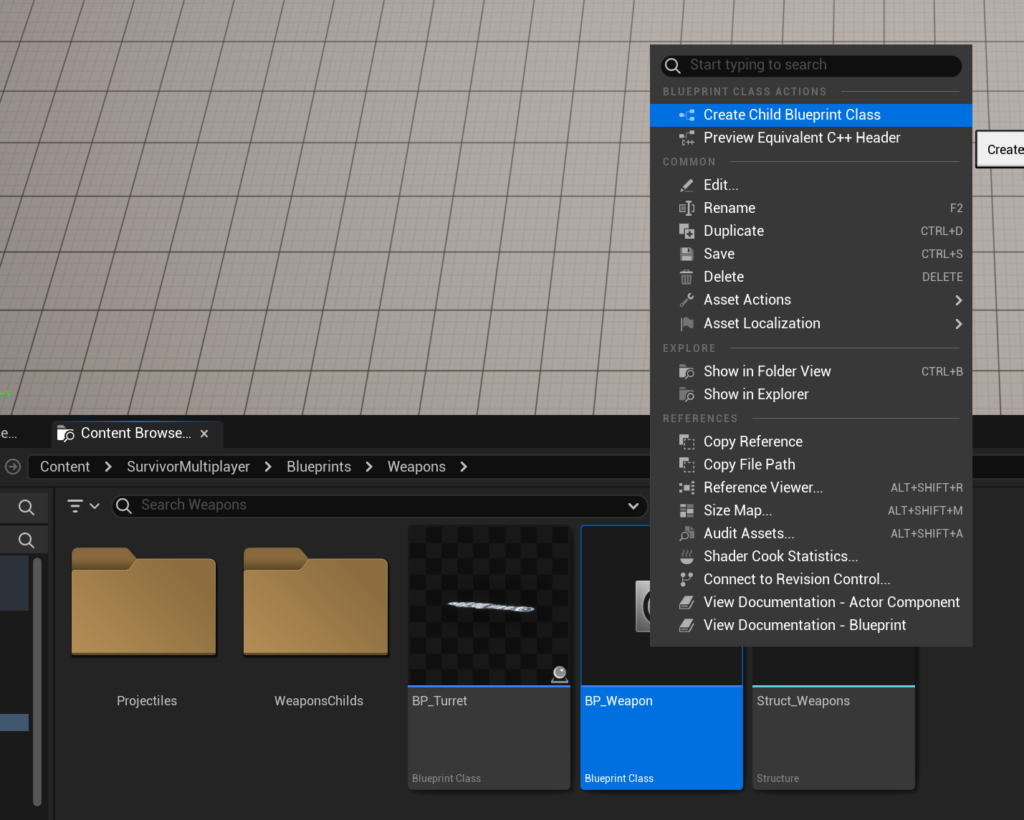
Step 2: make it available in game
Open « BP_PlayerCharacter » ; select « AivailableWeaponsDataBase » ; add a new index with the « + » ; fill this new index with your weapon class, a logo of your choice, and describe the evolutions you want to show to player when the upgrade button will appear.
Your new weapon will be automatically integrated in the game 🙂
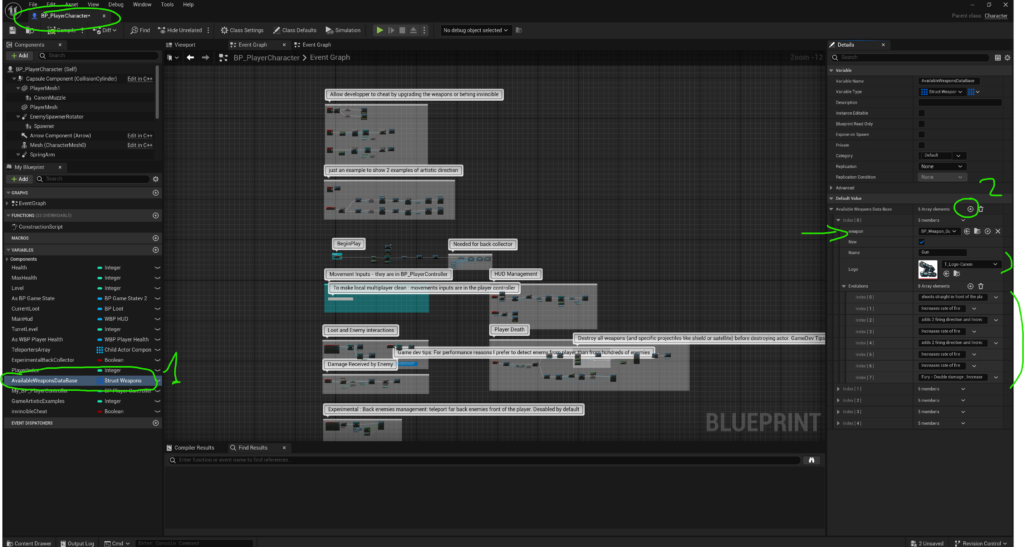
Step 3: Develop the mechanics of your new weapon by taking one of the weapons I’ve created as an example (e.g., « BP_Weapon_Gun_Child »).
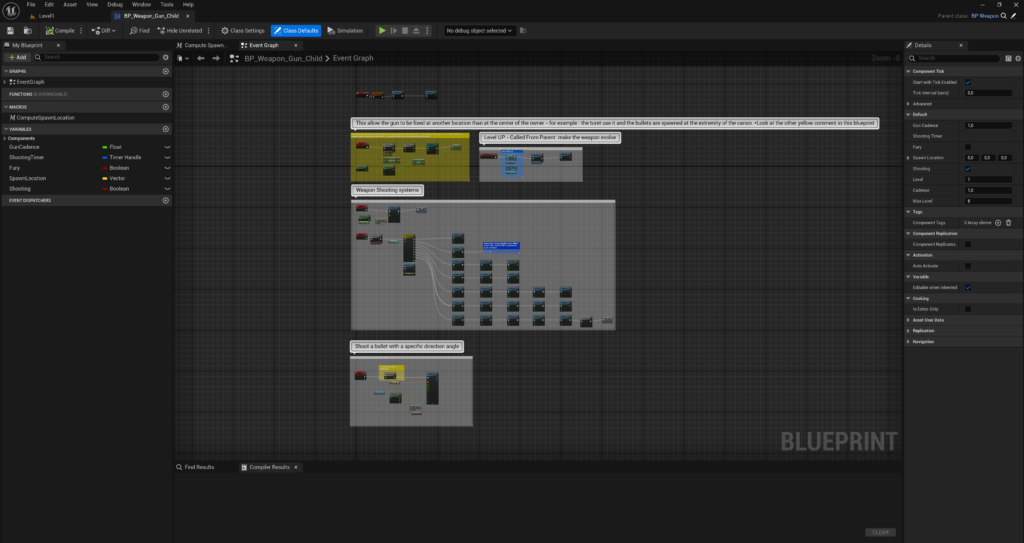
Each time the upgrade button will be pressed in game; the « EventUpgradeLevelEffect » will be called ; so you can develop every thing you need inside 🙂
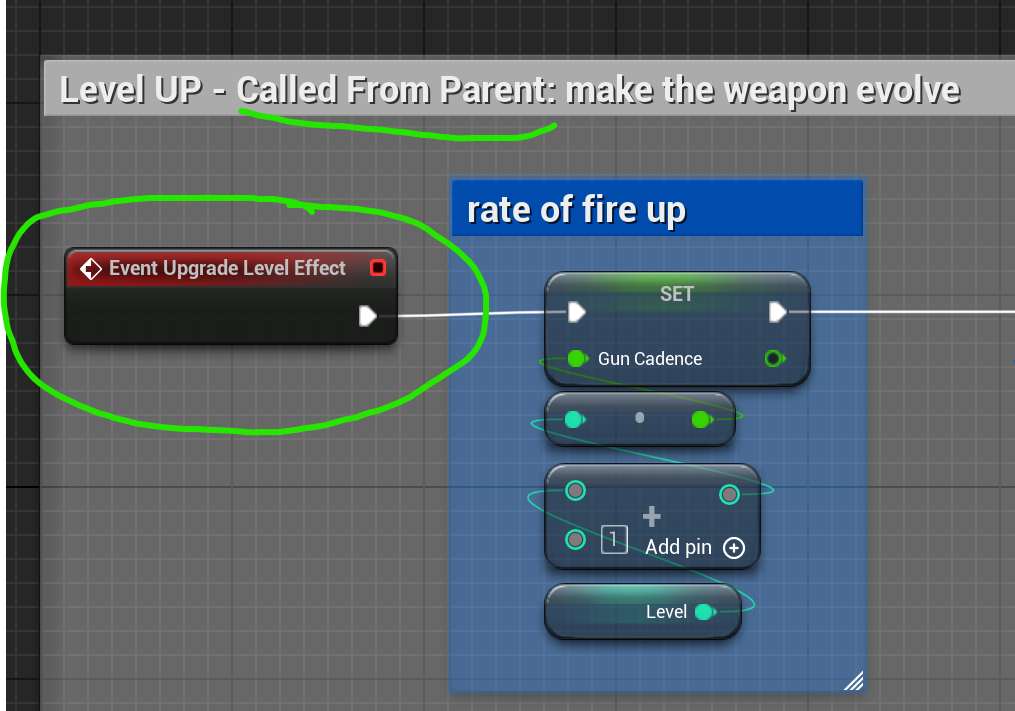
Minimum required configuration to run the compiled game smoothly
For my part, I run the compiled game at around 110 FPS with 500 enemies on the map, and OBS to capture the video. My setup is:
- Processor: AMD Ryzen 7 3700X 8-Core Processor 3.60 GHz
- 32 GB of RAM
- GeForce RTX 3070 Ti
Other
Multiplayer Survivor is really new, so if you need help on something that isn’t in the documentation, I suggest you to come talk on discord : https://discord.gg/Q3qaudVPnR
Best regards.
Christophe (lipo on discord)

